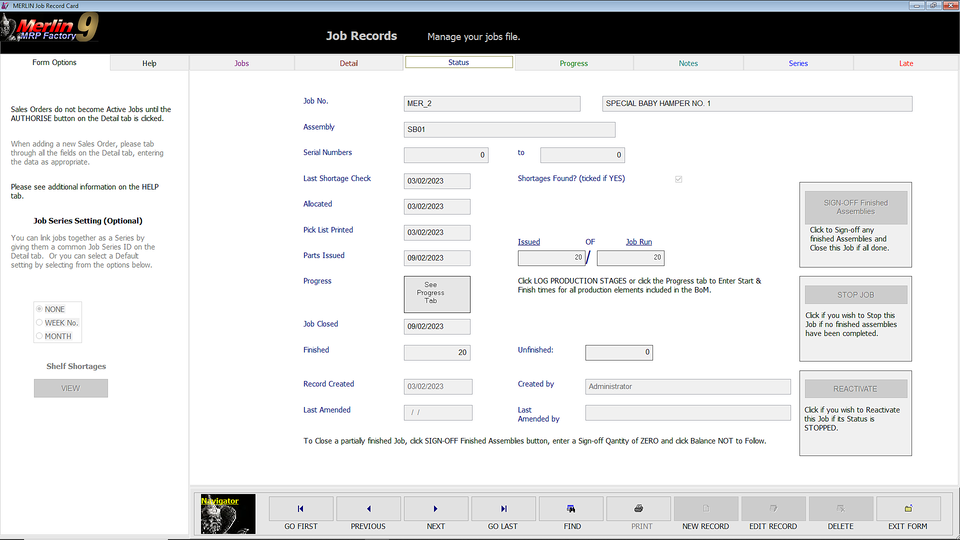Merlin MRP College
Close Finished Jobs
Need some help? That is what we are here for!
In this class we deal with the Merlin MRP Factory 9
Sign-off Finished Assemblies and Close Jobs.
Assembly Sign-off and Job Closure
When you click Button 7, JOB CONTROL on the Merlin MRP Software Home Screen, you will see this, but populated with your own Manufacturing Jobs, of course.
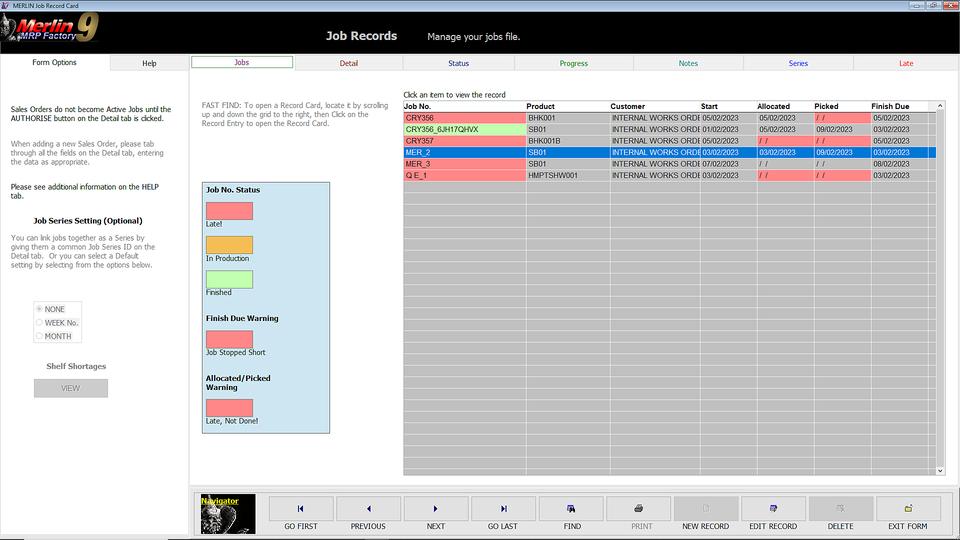
Note that the second Manufacturing Job on the list is highlighted in green. This is because that Job is Finished.
Select the Job for which you want to Sign-off Finished Assemblies and click. Then click the Status tab.
Note that Materials have been issued, and as Finished Assemblies become available, they can be Signed-off in to Stock.

Note, the SIGN-OFF Finished Assemblies button is now active.
This means that you can Sign-off to Stock any Assemblies as they are Finished. You can either wait until the
Manufacturing Run is complete, or, if you are in a hurry to Despatch them or use them in a higher-level Assembly, you can do this as they become available. Let's click that button!
This is what you will see.
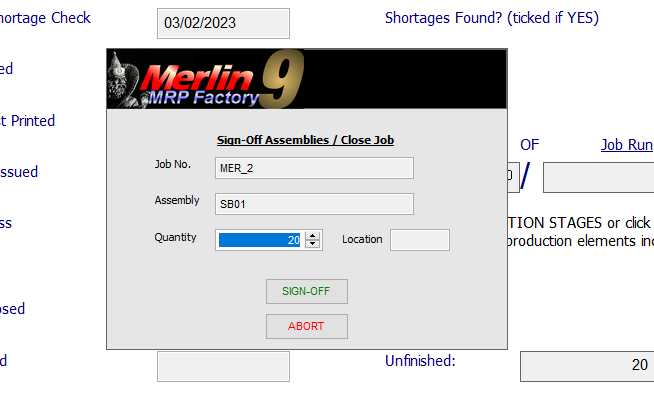
You can adjust the Sign-off quantity if the full Production Run is only partially complete, in which case when you click the SIGN-OFF button you will be asked, is the Balance to Follow? If you select Yes, the Job will be kept open and you can Sign off further Assemblies as the are completed. If you say No, you will be asked if you want Merlin to return unused Materials to Stock.
As this is such a small Production Run, we will consider it Finished and Sign-off the full amount.
This is what you will then see.

We have all along been talking about Sign-off to Stock because this is the general assumption, which transfers materials from Free Stock into Allocated Stock, then into WiP when Issued, and finally back into Stock as Finished Assemblies.
However, you are the Boss and Merlin is your servant, so wherever there is a logical alternative to the assumed path, you are given the option.
So, click Yes if, as assumed, you wish the Assemblies to be entered into Stock, or click No if you wish otherwise.
We need your consent to load the translations
We use a third-party service to translate the website content that may collect data about your activity. Please review the details in the privacy policy and accept the service to view the translations.